Provider companies have data centers filled with numerous racks of servers, all of which are controlled by security systems and managed by professional administrators. In this manner, the provider relieves the customer of information security concerns.
There are two parties in the model: the customer and the service provider. The customer rents space on the provider's servers to store documents, applications, and static site content, accessing them remotely. The provider guarantees storage, maintenance, security, and access to the data. This model offers several key advantages.
Advantages of cloud storage
Reliability. Cloud storage is managed by engineers who have specialized experience with these types of operating systems. Vendor administrators regularly upgrade hardware, improve software, and work on security.
In addition, data is stored "backed up": to save 1 GB of customer data, the provider often backs up several times (in our cloud storage three times, i.e., 3 GB instead of 1 GB). Servers are often distributed across several cities or countries, which increases resilience to failures in case of force majeure.
Resource economy. For your storage system, you will need hardware, racks, servers, cooling, and infrastructure equipment. You'll need to organize backups by buying additional software. And all this should be handled by administrators, for example by doing periodic preventive maintenance with shutdowns and upgrades.
With cloud storage, most operating costs are reduced and capital expenditures are eliminated.
Security. Here we deal with two aspects: physical access and data transmission security.
The first aspect is ensured by the fact that a data center is usually a secure building, monitored around the clock, and equipped with video surveillance, access control, and accounting systems. Inside, there are cooling, fire-fighting, and backup power supply systems, which are duplicated to ensure reliability.
The second is account access rights, monitoring, and encryption settings for sending, reading, and storing data. This does not include additional security services provided by providers.
Scalability. Volume grows rapidly by connecting additional servers and storage. It's also fast in the physical version, but only if you take care of the scaling time. Vendor lock-in can be costly, as it ties you to a specific provider, along with their platform, technology, and software.
If you want to change vendors, you will have to build everything from scratch because all the hardware and software is tied to the vendor.
Accessibility. Data can be managed through GUIs, consoles, or APIs.
Cost Management. You will have to pay for exactly as many resources as you use. There are classes in object storage. Classes help you manage storage costs. For example, when data needs to be accessed frequently, you may pay more for storage but cheaper for traffic (accesses), for files, on the contrary, you may pay more for retrieving files but cheaper.
Additionally, cloud storage ensures seamless data recovery, preventing disruptions to business processes in the event of unforeseen data loss or storage failures.
Cloud Storage: Its Purpose and Benefits
- Hosting videos or photos requires storage for streaming content.
- For instance, cloud storage is commonly used for hosting online stores, portals, blogs, and other static websites.
- Cloud storage supports containerization, process isolation, and segmentation, making it suitable for microservices.
- Cloud storage is ideal for storing large amounts of data, such as surveillance videos.
- Cloud storage can serve as content repositories, hosting public databases, distance learning materials, and multimedia resources.
- Cloud storage can serve as content repositories, hosting public databases, distance learning materials, and multimedia resources.
- Major media outlets are integrating clouds into their content supply chains, for example, for archiving or storage for later analysis.
- To store data from gaming platforms such as Google Stadia.
However, the following five scenarios are the most common use cases for cloud storage:
- Shared access. For instance, for development and testing teams located in different offices or cities. If data is stored on a server within the corporate network, a VPN is often required. However, it is possible to do without it and move some of the shared files, which are typically accessed, to cloud storage.
- Big Data and the Internet of Things are prime examples. Storing a 100 Terabyte data matrix locally can be costly, so cloud solutions are often preferred. Cloud services offer advantages such as high bandwidth, low latency, and the ability to customize queries without downloading data.
- Migrating data for new facilities facilitates infrastructure maintenance, but it is a major task that requires years of experience on the part of the system administrator. Of course, some services make this process easier.
- Backup and restore. Most cloud file systems support databases, so storage is often used for backups, such as during upgrades. Backing up to the cloud is easier and data storage is more reliable because the service provider distributes copies to data centers.
- Software Development and Testing. Growth often requires eliminating duplicate environments and collaboration. Utilizing cloud resources for this purpose is standard practice among software developers. Clouds also integrate into many applications without additional "crutches".
Types of cloud storage
It is impractical to store datasets together for big data and corporate document archives. Each task requires a different type of cloud storage: object, block, or file storage.
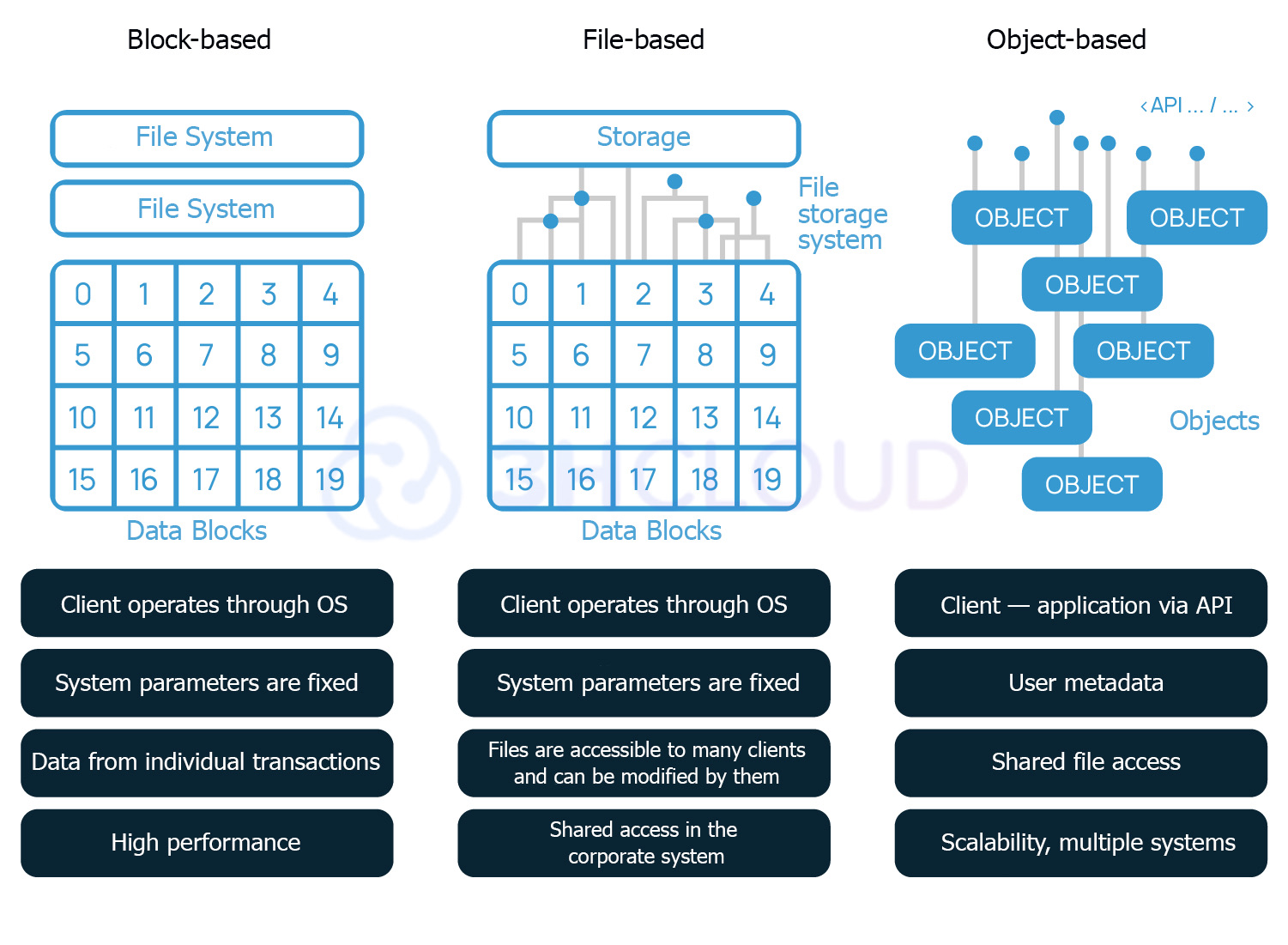
Block Storage
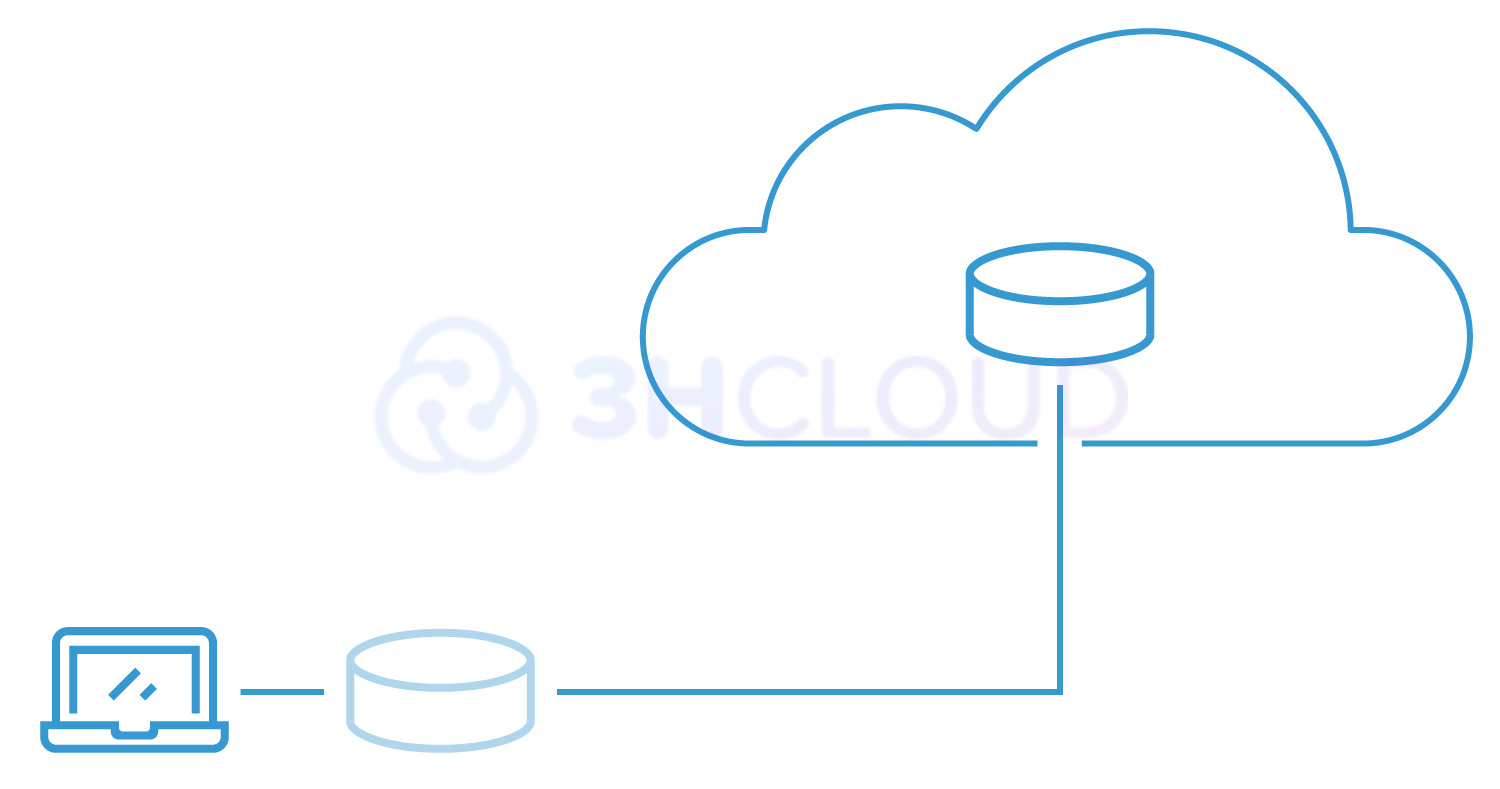
This type of storage divides files into equal parts - chunks (fragments). Every block has an identifier (Location ID), which the storage engine uses to reassemble the blocks back into files quickly.
Benefits of block-level storage include the ability to separate user environments, distribute data across multiple media, and enable separate access to data
Low latency. All operating systems treat storage systems as disks and can connect to them via Fibre Channel or iSCSI.
How to use it. Often integrated with enterprise databases. For example, Oracle uses block systems.
- When I/O performance and low latency (in a SAN) are critical.
- When the amount of available data is not known in advance. Block storage for writing DBMS entries is connected to the server instead of a hard drive. When space runs low, additional space is purchased and the database server increases capacity without moving or customizing.
Imperfections. Lack of metadata limits data management. Additional information about the block loads the database. Even without it, setting up block-level storage adds extra work: file system selection, permissions, version control, and backup.
This type is also one of the most expensive, as you will have to pay for the entire allotted space, even if it is empty.
File Storage
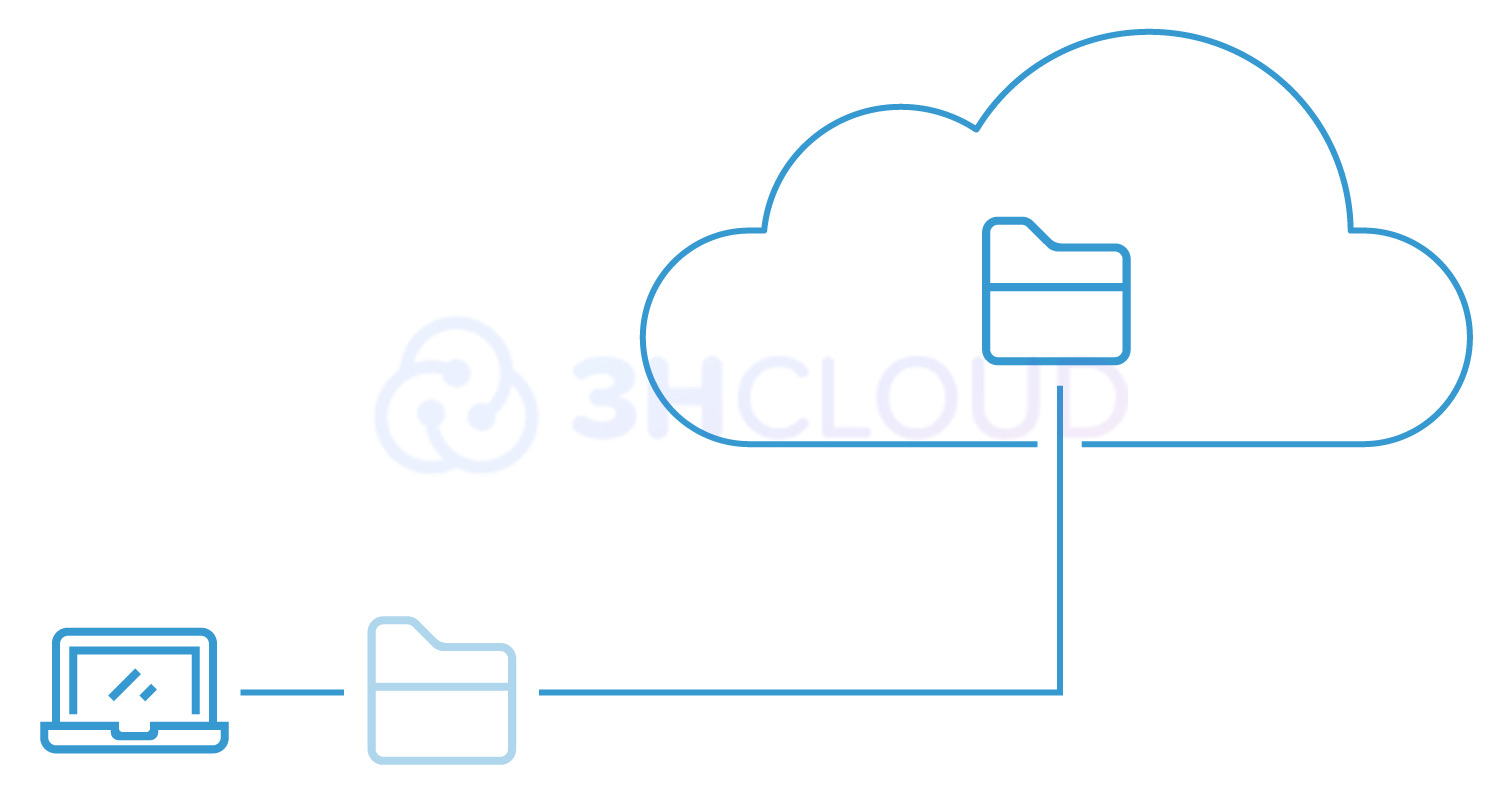
The organization of storage in file storage is well known:
- information is stored in files;
- files in the folders;
- and folders are combined into subfolders and directories.
The repository is organized hierarchically. To find a file, you need to know the full path: directory, subdirectory, folder, and file. The file repository can be accessed from both servers and computers.
Advantages. The data is arranged in a sort of hierarchical directory tree, as in other operational environments like Windows, and working with files is intuitive. The files are uploaded to the web interface or a separate local folder in the cloud.
How it's used for collaborative (and simultaneous) work, because:
- easy to navigate;
- The administrator can customize access and permissions to files and trees.
File-based storage systems are suitable for handling large volumes of structured data. For instance, in industries like software development and data analysis, multiple servers may be necessary to access and modify multiple files simultaneously.
Imperfections. This type of storage does not scale well. As the amount of data grows, the hierarchy and resolutions become so complex that navigation becomes difficult and the system slows down. As a result, this type of storage is rarely employed in data centers.
Object Storage
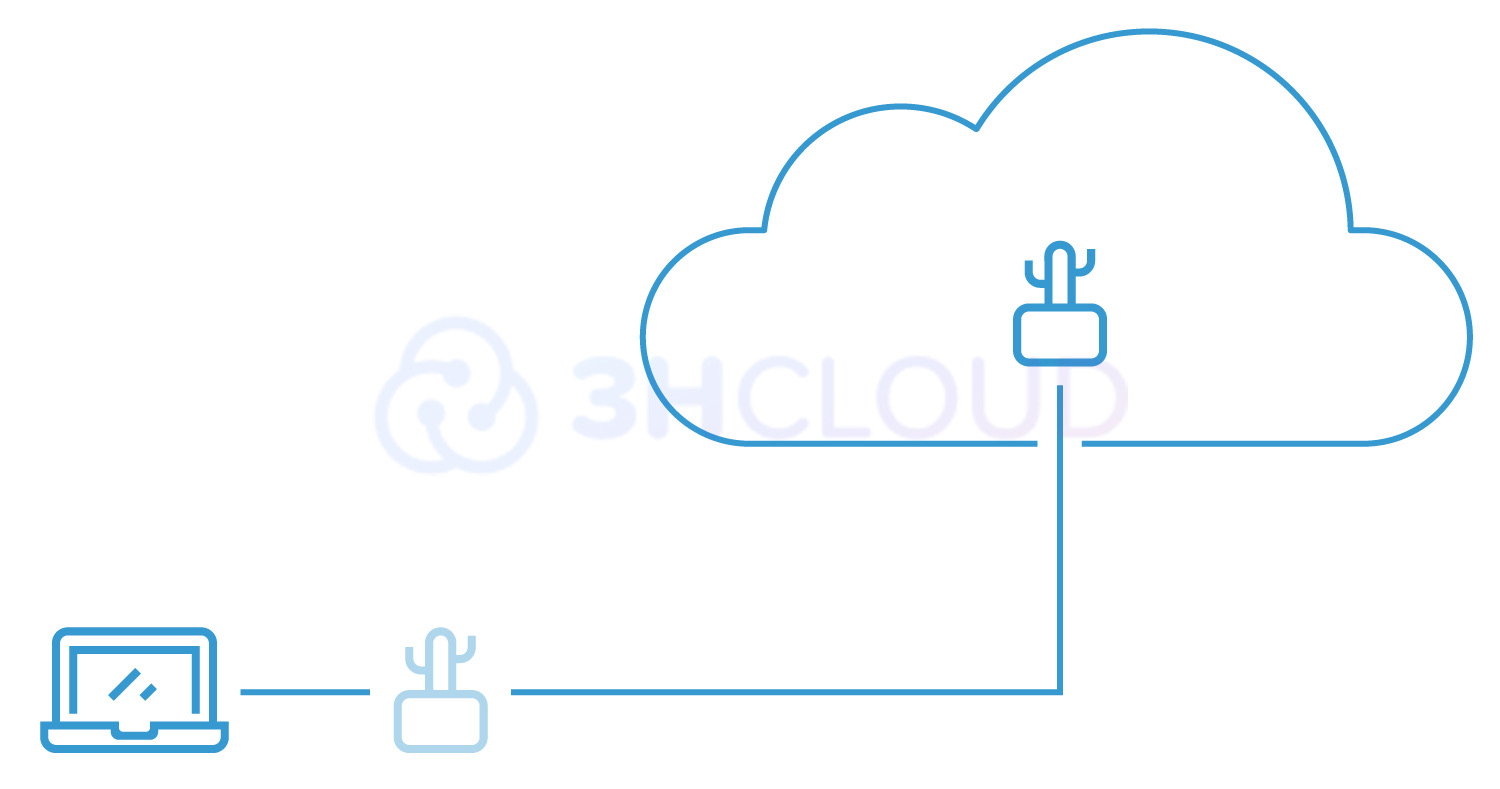
A relatively new and versatile way to store data. It is suitable for storing any kind of data: diaries, accounting reports, videos, presentations, photos, programs, or static web pages.
Universality is achieved by storing files as objects with a set of properties. Properties include an identifier and metadata:
- Identifier (one) is a 128-bit number. Commonly referred to as a universally unique identifier (UUID) or globally unique identifier (GUID);
- Metadata: name, coordinates, size, author name, and other information for object identification.
Advantages. Thanks to identifiers, the structure is flat - there is no hierarchy, allowing it to scale to hundreds of petabytes. At the same time, metadata can be adapted to the application requirements: refine, rewrite, extend.
Data access is application-friendly - parallel access is supported by various protocols and APIs, and all of this is relatively secure - modern warehouses are characterized by a high degree of reliability and low cost per unit of storage.
Imperfections. A 128-bit identifier increases the complexity of object naming. For example, this is why digital asset managers (DAMs) exist as software that imposes an organizational structure on the asset store.This additional software should be used by companies producing video content.
Conclusion: the main advantage of cloud storage
It is a reduction in operational costs. Both inexpensive and expensive homemade solutions require management, maintenance, and upgrades when vulnerabilities occur. This is a distinct task that should be performed by a different individual. Keeping that system administrator is sometimes more expensive in the long run than buying all the hardware (capital expenditure) to store data at the same time. The cloud is an alternative to self-storage for enterprise system storage, which eliminates much of the hassle and operational costs.














