Internet access
You can view the Internet access management and pricing details for your servers in the Control panel, under the Internet section.
A card is created for each region, detailing its resources. Click the More button on the card to open the region settings:
View network load statistics and how they affect service costs.
Learn how internet traffic is billed.
Change the internet speed limit if necessary.
Dedicated average speed threshold
The Dedicated average speed threshold is the data transfer speed for which no additional charge is incurred.
By default, the Dedicated threshold is the free bandwidth provided to all subscribers. Bandwidth may vary by region; for example, in Manila, it is 50 Mbps, while in Warsaw, Miami, and San-Francisco, it is 1000 Mbps.
If your average incoming or outgoing traffic speed in a region exceeds the Dedicated threshold within one hour, an additional charge will be applied for that hour.
The rate at which this fee is calculated is indicated on the page in the Overage Charge section.
The final amount that will be charged for exceeding the limit can be seen in the Usage details section.
Hint
For example, your Dedicated threshold is 1000 Mbps, and your average hourly traffic speed exceeded this limit: incoming speed = 1200 Mbps, and outgoing speed = 1300 Mbps. Only outgoing traffic will be charged, since it was higher. The Dedicated threshold of 1000 Mbps is subtracted from 1300 Mbps. The result is multiplied by the Overage charge: 300 * 0,0003$ = 0,09$ – this is the charge for exceeding the limit.
The Dedicated threshold value is not necessarily equal to the free bandwidth.
You can increase this value, for example, to 2000 Mbps. This service will incur a fixed monthly fee, but this will allow you to control your spending.
To increase the Dedicated threshold, create a ticket, specifying the desired threshold.
Traffic consumption statistics
The graph not only displays consumption statistics but also shows the hours and volumes at which speeds exceeded the allocated threshold.
The total amount of speed exceedances subject to billing is displayed for the selected graph period. Multiply this amount by the Exceedance Cost to get the final traffic cost for the selected period.
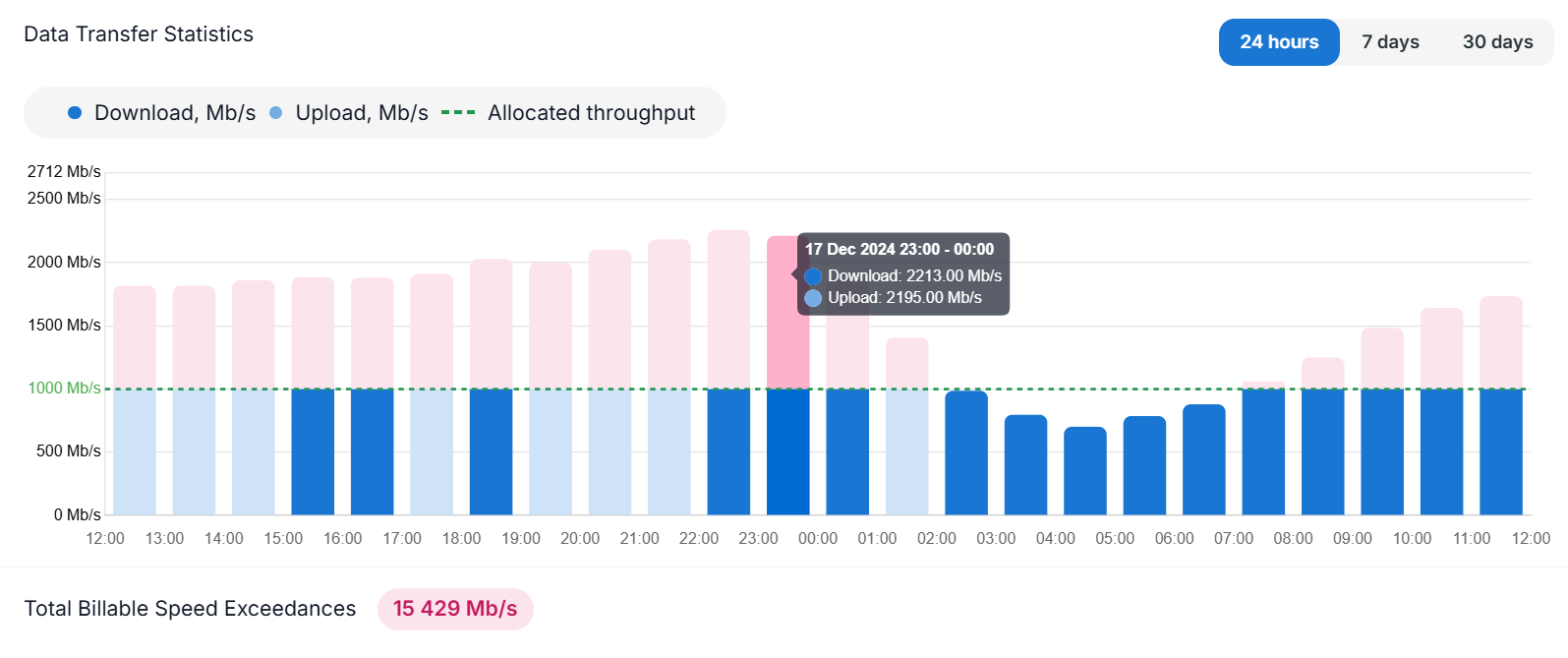
In the graph:
Dashed line — Dedicated Threshold.
Pink bar areas — threshold exceeded.
Different bar shades indicate which traffic direction was most prevalent.
The tooltip displays the outgoing/incoming traffic value for the current hour.
Total Billable Speed Exceedances is the amount of traffic exceeding the threshold for the period displayed on the graph.
Hint
Speeds below 10 Mbps are not displayed on the graph.
Speed limit
To avoid additional charges, you can limit the access speed of your servers in the Network section of the region card.
Each element in the Network section controls the total bandwidth for all resources associated with the network.
For example, an element tagged Cloud controls the bandwidth of all virtual servers in the selected region, while an element tagged Infrastructure controls the bandwidth of all physical servers in the region.
TCP and UDP port restrictions
To prevent misuse of our resources, we block outgoing traffic to port 25/TCP by default. If you plan to send email directly from the server, please create a ticket to remove this restriction.
This is the only restriction we apply. Other connections and services are available without restrictions.
For internet-facing servers, we recommend using basic security:
Configure a firewall and close unused ports.
Restrict SSH or RDP access from specific IP addresses.