Computing technology enables the division off a single server into multiple independent virtual servers, facilitated by specialized software. All created virtual servers can independently run the operating system and perform the main role.
This solution has allowed for improved control over the users of a specific server. In other words, server virtualization implies that ordinary users can manage the resources allocated to them. Simply put, virtual server users won’t have the ability to dictate the total number of professors, virtual servers, and operating systems on the actual server.
How Server Virtualization Works
In their structure, servers are similar to computers that process requests from other systems in the network. The traditional approach is to allocate one server for each task or software, leading to poor manageability of servers within the same network as the number of applications and tasks can number dozens and even hundreds. Modern servers generate substantial computing power, but only a fraction of it is used efficiently. To avoid wasting energy, the technology of virtual servers was developed. This system divides one physical server into many virtual servers, each producing exactly the amount of computing power needed for a specific task.
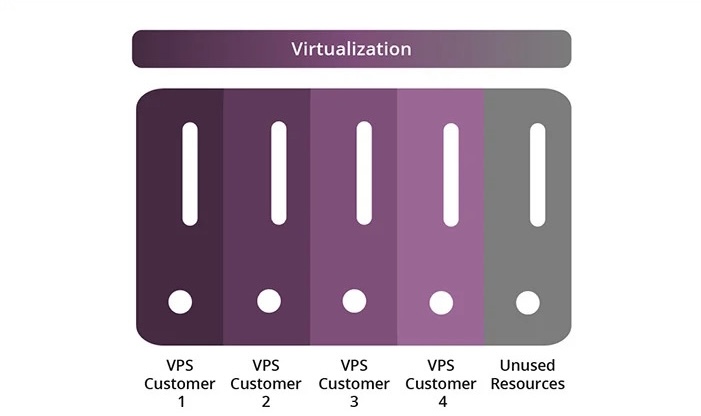
Why is Server Virtualization Important?
Using virtual servers is much more efficient than purchasing physical servers for specific tasks. This approach can reduce costs and maximize efficiency. At the same time, each virtual server can be easily customized, and they do not require physical space and maintenance.
Benefits of Server Virtualization
The importance of server virtualization should not be underestimated as this technology can bring a huge positive impact on the growth of an enterprise. The primary feature of virtual servers is the optimization of networking needs. There are also a number of other benefits of this method, including:
- Reduced costs of redundant equipment;
- Decreased costs due to lower energy consumption;
- Significantly speeding up the installation process;
- Reduction in IT demand;
- Simplification of the backup process;
- Optimal space utilization.
Drawbacks of Server Virtualization
Despite its many advantages, server virtualization also has its drawbacks. These include increased initial costs, potential reduction in performance, and rapid server sprawl. While these issues do not negate the value of server virtualisation, they should definitely be considered.
Types of Server Virtualization
Virtual servers are widely used in large enterprises across various industries. They address several challenges, such as managing server resources and reducing infrastructure costs. In 2023, server virtualization is classified into 5 types. They are provided by network administrators. This list includes:
- Operating system-level organization;
- Full virtualization;
- Paravirtualization;
- Hardware-assisted virtualization;
- Hypervisor-based virtualization.
Full Virtualization
Full virtualization employs a special software, namely a hypervisor, to distribute the system's computing power among multiple independent servers. These servers are required to be isolated from each other, which allows each of them to be tailored for any task.
Para-Virtualization
Paravirtualization is similar to full virtualization in that the hypervisor can access all virtual servers through interfaces. However, the operation principle differs. All created virtual servers in the guest operating system can interact with each other and share resources. Here, the hypervisor performs far fewer tasks, and this allows all the processing power to be allocated among the servers.
Hardware-Assisted Virtualization
Hardware virtualization involves allocating resources needed to run a certain number of virtual servers via a host server initially installed in the processor. In this way, virtual servers can communicate directly with the physical server, eliminating the need for a hypervisor.
OS-Level Virtualization
In OS-level virtualization, the host server's operating system is configured to run multiple virtual servers simultaneously. In this case, they are called containers. For everyday users, OS-level virtualization is typically cheaper and easier to install.
Hypervisor-Based Virtualization
In hypervisor-based virtualization, the hypervisor acts as a distributor of the physical server's computing power to the guest virtual servers. Here, the hypervisor is a physical server that supports the operating system.
Frequently Answered Questions
What is the example of server virtualization?
The primary use case for virtualization is the ability to create autonomous operating systems within a single physical system.
What are 3 benefits of server virtualization?
The primary benefits of server virtualization include significant cost savings in hardware, specialist services, and software. A single server can host a large number of virtual servers, allowing for the optimal utilization of the physical system's computing power.
Why is server virtualisation used?
Currently, virtualization is commonly used to create test environments for software before its deployment in production. Moreover, various fields employ server virtualization, using this technology to fulfill their specific needs.















