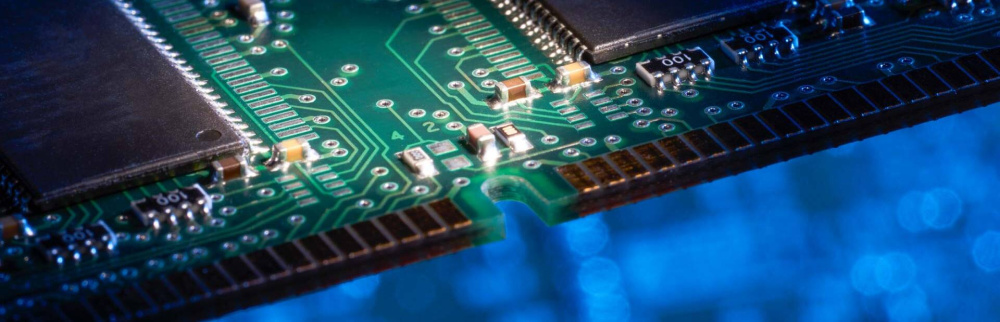The processor RAM acts as a temporary storage. In simple words, it stores all the information of processes and applications that are running on the server. Thus, the CPU is much more efficient in handling this information. When comparing the fastest SSDs to RAM, even NVMe is significantly inferior to temporary memory.
Why is Server RAM Important?
The amount of memory determines the maximum number of processes that can run simultaneously on the server. In simple words, the more temporary memory you have in your system, the more powerful and robust your server is. However, everything has a limit and if you add too much RAM, most of it will simply not be utilized.
How Does Server Memory Work?
The motherboard is the heart of any computer system, including servers. It houses the CPU, solid state drive, and RAM. In fact, the motherboard connects all the components and allows them to work between each other. Temporary memory plays a key role in processing information, which includes instructions for the CPU.
When to Upgrade RAM
A clear lack of RAM is indicated by performance degradation, system downtime, and occasional instability. The solution to this situation is to increase the total amount of temporary memory. Here are a few telltale signs that you need to upgrade your RAM:
- Sudden server restarts;
- Continuous use of Swap Memory by the server;
- Stopping execution of non-critical processes;
- Slow loading of software and sites.
Server Memory Types
Nowadays, computer components, including RAM, have progressed a lot and divided into many types. The very first systems ran on DRAM, and after a few years this technology gave way to SDRAM. Today, most systems run on DDR.
DDR Technology
With each generation of DDR memory is becoming faster and less power-hungry. Now the market provides as many as 5 generations of this technology, and the difference between each of them is striking. The 4th generation of DDR technology is considered to be the best among the mentioned generations, as it has an excellent price-quality ratio.
DIMM Types
The type of temporary memory with DIMM technology is divided into RDIMM, UDIMM, and LRDIMM. Each of these subspecies differs in small ways, but in many ways this type of RAM is often used in the web hosting industry.
Error Correction Code (ECC)
This type of memory was designed specifically for critical priority servers whose data is very important. The ECC module increases the cost of memory by 10-20%. At the same time, it is of great benefit because this technology finds small corruptions in information and solves the problem based on checksum methodology to ensure safe forwarding of information.
How to Choose the Best Server Memory
There are 3 factors to consider while setting up a dedicated server. This list includes the growth forecast of your business, its available budget and the system requirements for the project. Let's talk a little bit about RAM selection.
System Requirements
Running a dedicated server will require quite a lot of temporary system memory. Otherwise, the server will simply not be able to cope with the workloads. There is no universal formula for selecting the exact amount of temporary memory, but we can calculate an approximate amount. On average, the starting point for most small projects is the memory range between 8 and 64 gigabytes. When selecting the size, focus on the number of simultaneous users, the desired application and the type of content.
Growth Projection
You should not limit the server to the RAM that you need right now, because your business will move forward. If you plan to start large projects, it is a great idea to build a system with a large amount of server memory. This way you will always have a reserve in the capacity of the main server, which will allow you to freely conduct experiments and expand your business.
Budget Considerations
Server memory has the lowest price among other server components. If you need the cheapest option, you can buy unregistered memory modules. However, we recommend focusing on RDIMM modules as they are capable of delivering the highest bandwidth.