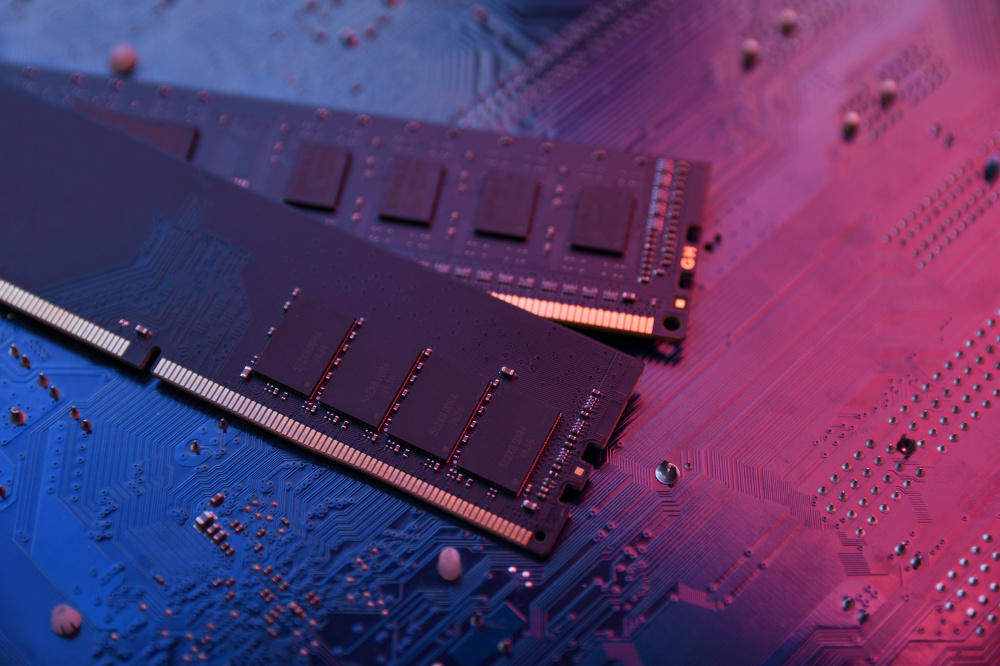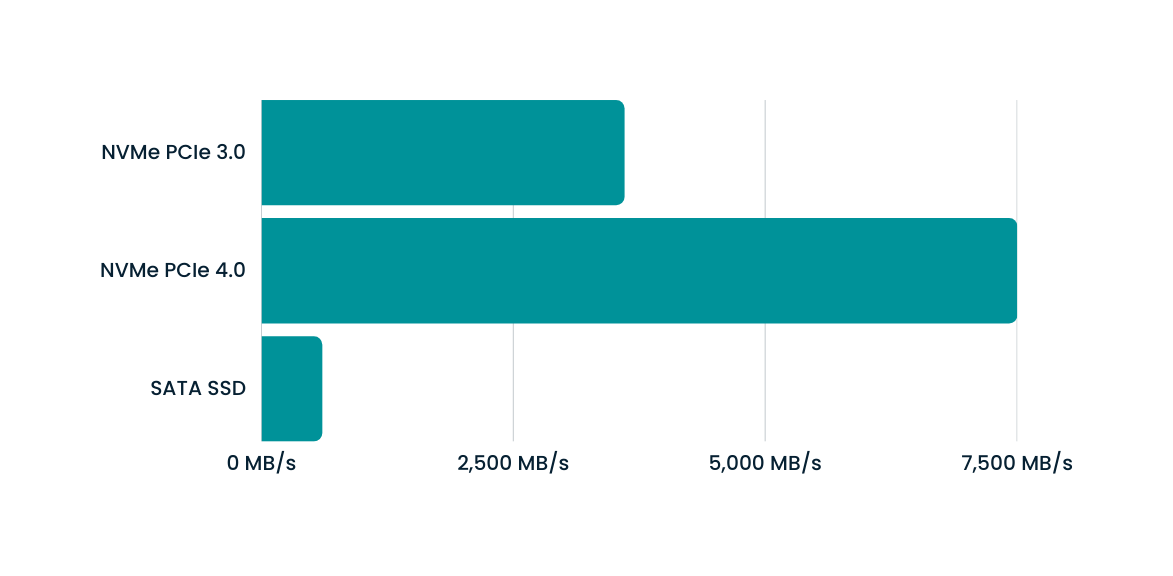Solid state drives, namely NVMEs and SSD are very popular nowadays. They are commonly found in home computers and are also the primary drives used in servers. In this review, we will compare NVME and SSD and also determine the best SSD in 2023 for various applications.
What Is an SSD?
Solid State Drives (SSD) have been on the market for a significant period of time, but not everyone is familiar with their technical composition. This drives were originally designed as an alternative to slower Hard Disk Drives, fulfilling the same function of providing permanent storage for information, including applications.
In 2023, SSDs with a SATA (Serial Advanced Technology Attachment) interface are becoming very popular. This standard provides higher input and output data transfer rates.
What Is an NVMe?
“Non-Volatile Memory express” is a storage transfer protocol that operates over the PCIe bus - Peripheral Component Interconnect express. The term “non-volatile” means that the information stored won’t be deleted after a system reboot. This interface significantly reduces latency and enhances the speed of information transfer.
By and large, an NVMe is a sort of type of solid state drive. However, it stands out by its higher performance, which significantly surpasses that of traditional hard disks.

Comparing The Major Features of NVMe and SSD
When it comes to storage, it’s hard to find better options than SSDs. However, all SSDs are not the same. NVMe stands out due to its incredible performance and speed. Let's compare NVMe and SATA SSDs in terms of specifications. We will try to answer which of the mentioned drives is best suited for specific requirements.
Interface Type
As mentioned earlier, SSDs often use either the NVMe or SATA protocol to connect to other system components. NVMe operates over a PCIe bus, significantly increasing the speed of data transfer and processing. On the other hand, SATA utilizes AHCI (Advanced Host Controller Interface).
Power Consumption
Considering environmental friendliness and power consumption, NVMe proves to be more efficient. The average power consumption of the SATA SSD is 0.28 watts, while for an NVMe SSD it’s a mere 0.08 watts.
Speed
SSDs are the fastest of all storage devices, outperforming Hard Disk Drives by a significant margin. Thanks to the NVMe’s PCIe 3.0 interface, data transfer speeds can reach up to 3600 megabytes per second. If we consider the latest generation of NVMe with a PCIe 4.0, the speed difference becomes even more substantial, reaching 7500 megabytes per second. Conversely, SATA SSDs, though not as speedy, can still reach data exchange speeds of up to 600 megabytes per second.
Security
In terms of security, NVMe again outperforms its counterpart. This result is possible due to its more advanced encryption methods. This protocol uses XTS-AES encryption, operating on 256 bits, which is substantial enough to secure critical information even from major hacking attempts. Conversely,b SATA SSDs lack significant security technologies, making them more vulnerable.
Gaming
Modern computer games are characterized by high computing power requirements. However, users of SATA SSDs and NVMe SSDs may not notice any significant difference in performance. Although, NVMe will eliminate much of the sluggishness and speed up game loading, this improvement will be almost imperceptible to most users.
Price
In this matter, the performance is quite expected and SATA SSDs are significantly cheaper than 3rd and 4th generation NVMe ones. The capacity of the drives may be the same, but the price is dramatically different.
NVMe and SSD Performance Base: Which One Is The Best?
The performance gap between the SATA and NVMe protocols is vast and is evident in a practical comparison. As stated earlier, NVMe SSDs have a throughput 10-12 times higher than SATA protocol drives. In fact, under normal operating conditions, it’s almost impossible to max out NVMe drive’s performance.
Who Really Needs an NVMe?
In this matter, much depends on the type of use, for example, commercial or personal. If you consider working from home, a SATA SSD is sufficient. NVMe drives, on the other hand, are often preferred for commercial applications, such as hosting solutions and enterprise-level tasks..
When Should You Use NVMe and SATA SSD?
The use of fast SSD, be it’s SATA or NVMe ensures minimal latency when dealing with large amounts of data. These days, such drives with these protocols are used for home, work, and server applications.
Conclusion
Solid State Drives are gradually replacing outdated hard disk drives. Every year, data volumes increase, applications become heavier, and all of them requires the use of powerful storage devices. Both SATA and NVMe SSDs are well-equipped to meet these challenges.