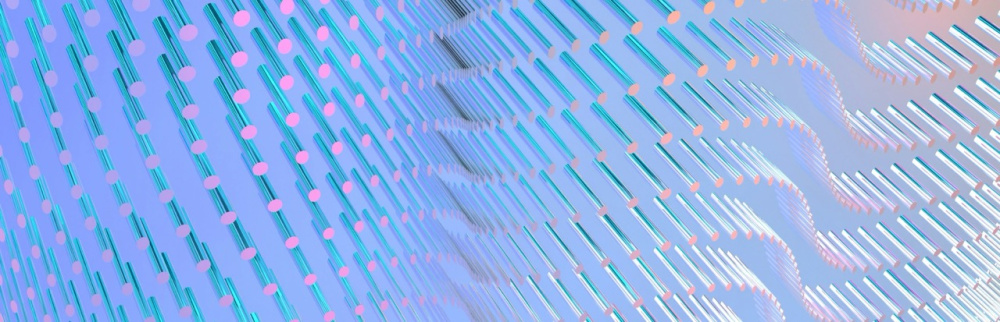At the core of virtualization is the hypervisor, a crucial component designed to abstract and manage the underlying hardware, allowing multiple operating systems to run on the same physical machine. While specialized software is commonly used for this purpose, there are also built-in hypervisors that come pre-installed, eliminating the need for post-deployment activation.
- Virtualization in Practice
- Historical Perspective
- Hypervisor Benefits
- Resource Efficiency
- Types of Hypervisors
- Hypervisor Comparison: A Detailed Overview
- Hypervisor Security Challenges
- How To Choose A Hypervisor
Virtualization in Practice
A concrete example of virtualization involves renting a virtual server from a hosting service. This enables the creation of several isolated instances on a single physical device, each capable of running distinct software. This approach enhances resource utilization efficiency by distributing memory, computing power, and bandwidth among these virtual instances, preventing idle periods while waiting for a load.
Historical Perspective
Virtualization has roots dating back to the 1960s, initially employed on IBM mainframes. Developers utilized virtualization environments for testing ideas, exploring hardware concepts, and deploying systems without compromising the stability of the underlying equipment. The early 2000s witnessed a surge in virtualization adoption, driven by improved server hardware capabilities, architectural enhancements leading to increased reliability and security, and the implementation of hardware virtualization on x86 architecture-based processors.
Hypervisor Benefits
Despite running on the same physical device, virtual machines (VMs) established by the hypervisor create logical boundaries, ensuring isolation against threats. This safeguards the continuous operation of unaffected VMs even in the event of a failure in one instance. Mobility is a significant advantage, with VMs being hardware-independent and easily transferable between servers. This hardware abstraction minimizes dependencies and facilitates seamless deployment on local computers.
Resource Efficiency
One of the primary advantages of hypervisors is the efficient management of resources by hosting providers. By allocating one physical server to multiple clients, hosting providers optimize equipment usage, allowing clients to benefit from powerful machines without overpaying for physical infrastructure. Additionally, this approach enables quick and convenient scaling for clients when needed.
Types of Hypervisors
Hypervisors fall into two main categories:
- TYPE 1 – Standalone Hypervisors: These run directly on computer hardware, managing both the hardware and guest systems.
- TYPE 2 – Host Hypervisors: These operate within the host operating system as regular programs, with virtual systems appearing as processes within the main system.
- Hybrid Solutions: To enhance the stability, security, and performance of hypervisors, developers often combine features from both types, creating hybrid solutions that run on hardware and within the main host system.
Hypervisor Comparison: A Detailed Overview
When selecting a hypervisor for virtualization, various factors come into play, including the specific problems they address, hardware requirements, and licensing features. Let's delve into a comparison of popular hypervisors to help you make an informed decision:
Hyper-V
- A free hypervisor for Windows OS servers.
- Lacks a graphical interface.
- Requires licenses for all VMs running Windows.
- Updates are regularly released, but support is not provided.
- Utilizes encryption for VM protection and allows dynamic disk space adjustments.
- No USB Redirection; instead, Discrete Device Assignment is employed.
VMware
- Created by the American company VMware, this virtualization technology is designed for organizing the operation of virtual servers.
- Requires a license for each physical processor; RAM and the number of virtual machines are not limiting factors.
- Offers free virtualization tools with limitations unsuitable for professional use.
- Limited API capabilities, a maximum of 8 vCPUs, and lacks tools for managing backups.
VMware Workstation
- Established in 1999, this hypervisor is designed for x86-64 computers running Windows and Linux.
- Supports over two hundred guest operating systems.
- Features a free version with reduced functionality suitable for testing purposes.
KVM
- An open-source tool for Linux/x86 servers, supporting Intel-VT and AMD-V extensions.
- Popular in various sectors, including financial services, transport systems, and the public sector.
- Integrated into the Linux kernel for efficient operation.
- While built-in services may not match other hypervisors, third-party solutions can enhance capabilities.
Xen
- A cross-platform solution supporting hardware virtualization and paravirtualization with minimal code length.
- Modular design allows expansion of functionality.
- Open-source code permits customization to specific needs.
Oracle VM VirtualBox
- A cross-platform hypervisor for Windows, Linux, MacOS, and other systems.
- Distributed under the GNU GPL license.
- Allows working with 64-bit guest OS on a 32-bit host system.
Comparison With Containers
Hypervisors and containers serve distinct purposes, with hypervisors providing isolated virtual machines and containers enabling efficient deployment of multiple applications on a single device.
Resource Management
- Virtual Machines (VMs) created by hypervisors consume significant resources, necessitating OS backups and complete copies of equipment for system functionality.
- Containers utilize only operating system resources and require power specific to the running application.
Security Considerations
- Hypervisors offer enhanced security compared to containers, providing clear boundaries between virtual machines.
- Containers have an increased risk of data loss if the host is attacked, affecting all containers within the operating system.
Hypervisor Security Challenges
While hypervisors are generally secure, challenges exist, including the possibility of hyperjacking—a sophisticated form of hacking involving the installation of a rootkit and an application under the guise of a hypervisor. Various approaches are under development to detect and protect against such threats without compromising system performance.
How To Choose A Hypervisor
There is only one universal recommendation – focus on tasks. If you need to test an operating system in a virtual environment on your home computer, then VirtualBox is suitable. If you are looking for a solution for organizing a corporate-level server network, then the focus shifts towards VMware tools.
Migration between hypervisors is possible. You can read in more detail our article on moving from hyper-v "Migrating your infrastructure from Hyper-V to 3HCloud".